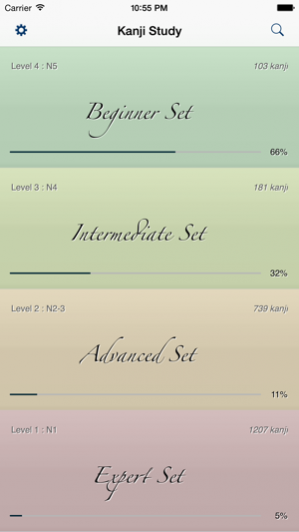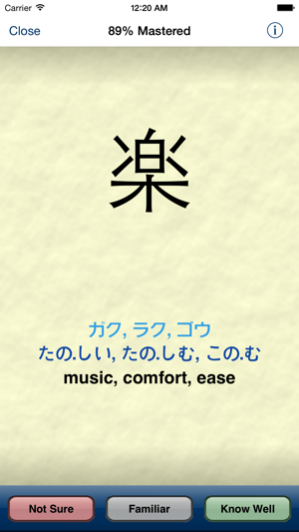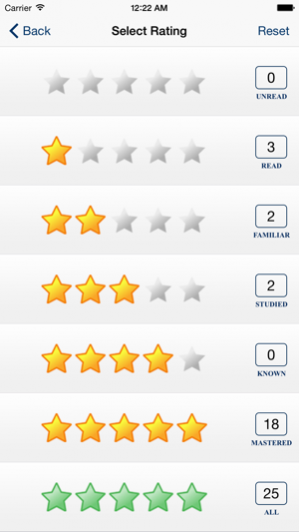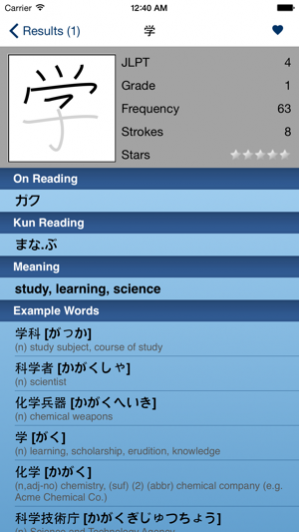Kanji Study 1.4.0
Continue to app
Free Version
Publisher Description
Kanji Study is a Japanese kanji study app that allows you to focus on subsets of the JLPT kanji and drill them for optimal retention. Although there are many great Japanese study apps out there, none quite had the kanji characters organized and presented in a way that I thought was ideal, so I created Kanji Study. The idea is to break down the many kanji into smaller subsets, drill those kanji and assign each a rating based on how well you know them, eventually allowing you to just review those that are less familiar. For each kanji, there are readings, definitions, stroke order animations, examples and more. You can tag kanji to quickly look them up later and even shuffle the sets of kanji while studying. The beginner level of kanji is provided free of charge. If you find this app helpful and wish to support me, please consider purchasing the one time upgrade at a nominal charge. Enjoy and good luck studying!
Jul 30, 2015 Version 1.4.0 This app has been updated by Apple to use the latest Apple signing certificate. Update for better iOS7/8 support.
About Kanji Study
Kanji Study is a free app for iOS published in the Other list of apps, part of Network & Internet.
The company that develops Kanji Study is Chase Colburn. The latest version released by its developer is 1.4.0.
To install Kanji Study on your iOS device, just click the green Continue To App button above to start the installation process. The app is listed on our website since 2015-07-30 and was downloaded 10 times. We have already checked if the download link is safe, however for your own protection we recommend that you scan the downloaded app with your antivirus. Your antivirus may detect the Kanji Study as malware if the download link is broken.
How to install Kanji Study on your iOS device:
- Click on the Continue To App button on our website. This will redirect you to the App Store.
- Once the Kanji Study is shown in the iTunes listing of your iOS device, you can start its download and installation. Tap on the GET button to the right of the app to start downloading it.
- If you are not logged-in the iOS appstore app, you'll be prompted for your your Apple ID and/or password.
- After Kanji Study is downloaded, you'll see an INSTALL button to the right. Tap on it to start the actual installation of the iOS app.
- Once installation is finished you can tap on the OPEN button to start it. Its icon will also be added to your device home screen.